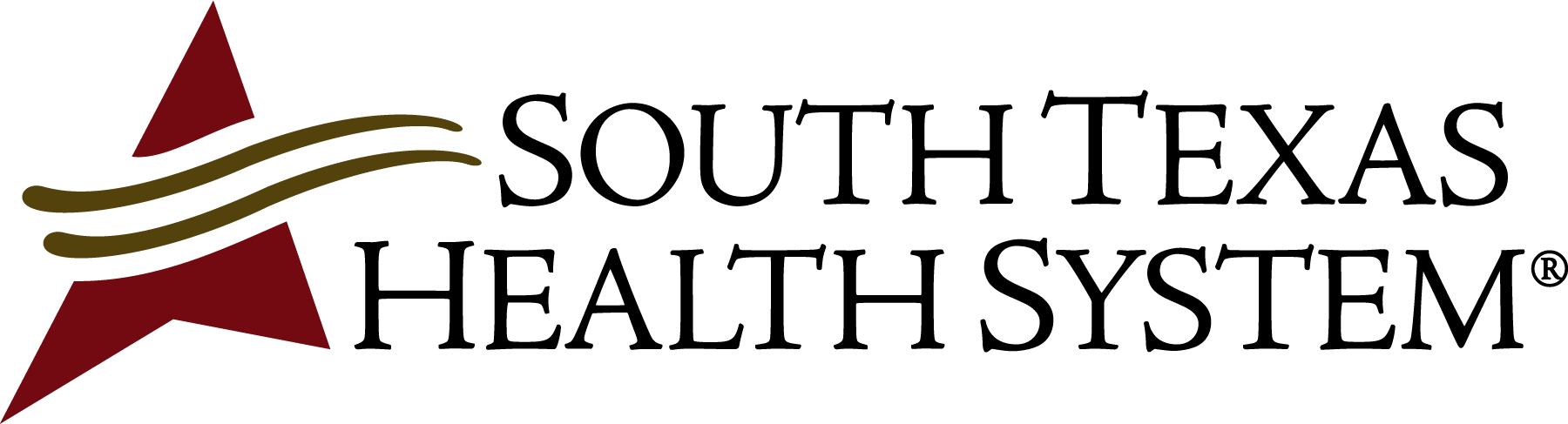Resources for South Texas Health System Medical Staff
South Texas Health System provides several Web-based applications that give you access to patient information, medical records and imaging from your office, home or any remote location with an Internet connection. To use these applications, just select the links below. If you need help, call our Customer Support Services Help Desk at 956-388-2233.
Physician Applications/Resources
For assistance enrolling in Multi-Factor Authentication (MFA), please contact the South Texas Health System Information Services Department Customer Support Center at 956-388-2233 or STHSPhysicianITSupport@uhsrgv.com.
- UHS Fusion (Cerner MFA Link)
- UHS EMR Access (Cerner Cell Phone App)
- Online Physician Verification
- TigerConnect
- Cardiology Imaging: PACS
- Transition to ICD-10
-
STHS Systems Access Request Forms
-
STHS Security Access Agreement Form
- Please complete one form per organization.
-
STHS Health Information Data Access Agreement Form
- Please complete one form per organization.
-
STHS Information Security & Privacy Agreement Form
- Each requester will need to complete one form.
-
STHS Security Access Agreement Form
- Physician Information Update Form
- Radiology Imaging: PACS (Use Cerner login)
2025 STHS Antibiograms
- South Texas Health System Children's (PDF) →
- South Texas Health System Edinburg (PDF) →
- South Texas Health System Heart (PDF) →
- South Texas Health System McAllen (PDF) →
- South Texas Health System McAllen ICU (PDF) →
- South Texas Health System Freestanding Emergency Departments (PDF) →